 English
/
日本語
English
/
日本語
Let’s gather with friends in AR!
The long-awaited Multiplayer feature has arrived in AVATAVI!
Now you can gather with friends in AR space — move your avatars together,
and take matching-pose photos for even more fun!
How to Use the Multiplayer Beta Feature
Step. 1
Tap “Gather Together (Beta)”!
* Make sure your app is updated to the latest version.
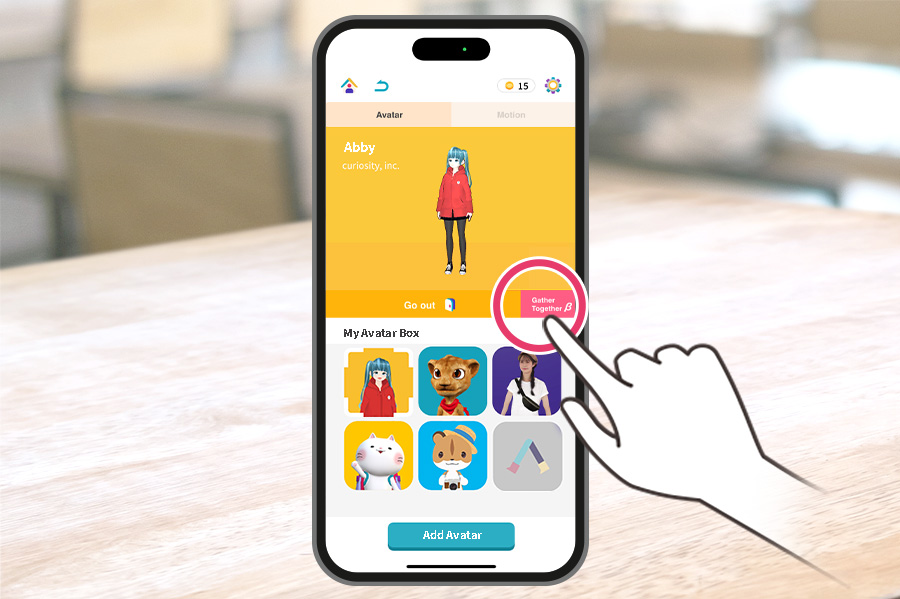
Step. 2 | If you're the one creating the room
Tap the Create Room button.
A room ID will be generated automatically — share the ID with your friends!
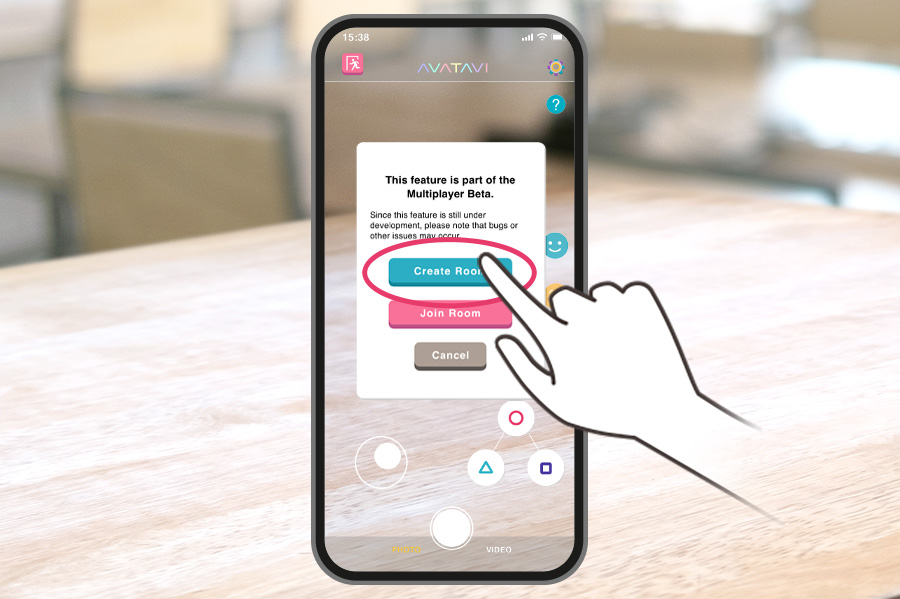
Step. 2 | If you're joining a friend's room
Enter the Room ID to join!
If your friend has already created a room, select [Join Room] and enter the shared ID to join.
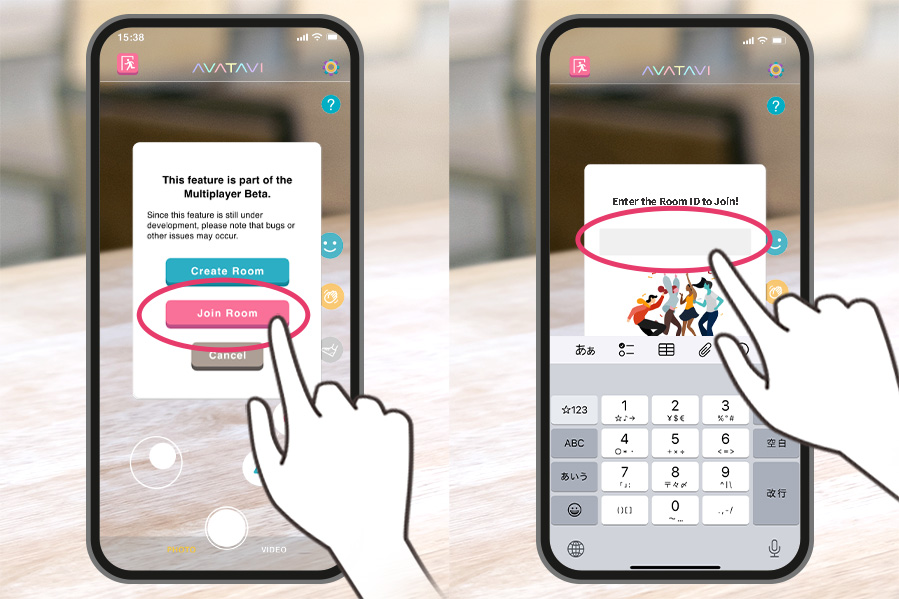
Step. 3
Set the center point of your play area.
In the Multiplayer mode, you’ll share a central object that marks the middle of the play area. Just like when you place your avatar in AR, tap on the spot where you want the center to appear.

Tips for Placing the Center Object
If you’re in the same location as your friends:
When you and your friends are gathered in the same physical location, it’s easier to take group photos if you align the center position and angle together before starting the session.

If you’re joining from different locations:
Each participant can freely place the center object in their own space. For best results, set it up in a flat, open area with minimal obstacles before you start.
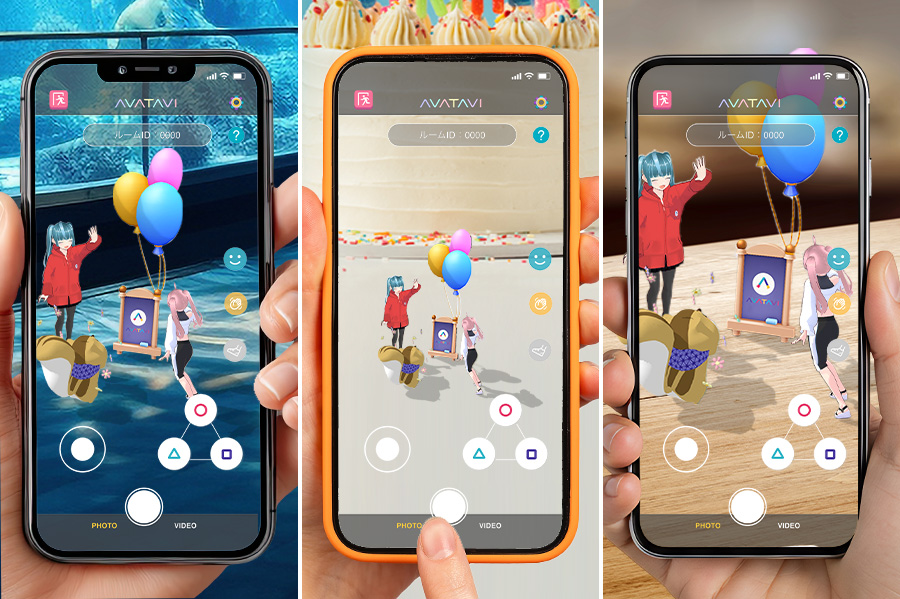
Step. 4
Have fun with the Multiplayer Beta feature!
Once you’ve set the center, you’ll be able to see everyone in the same room. Strike a pose, take group photos, and enjoy the Multiplayer Beta together!

The Multiplayer feature is still in beta.
Your feedback helps AVATAVI grow! We’d love to hear your thoughts
— like “I love this part!” or “It’d be great if it could do this!”


